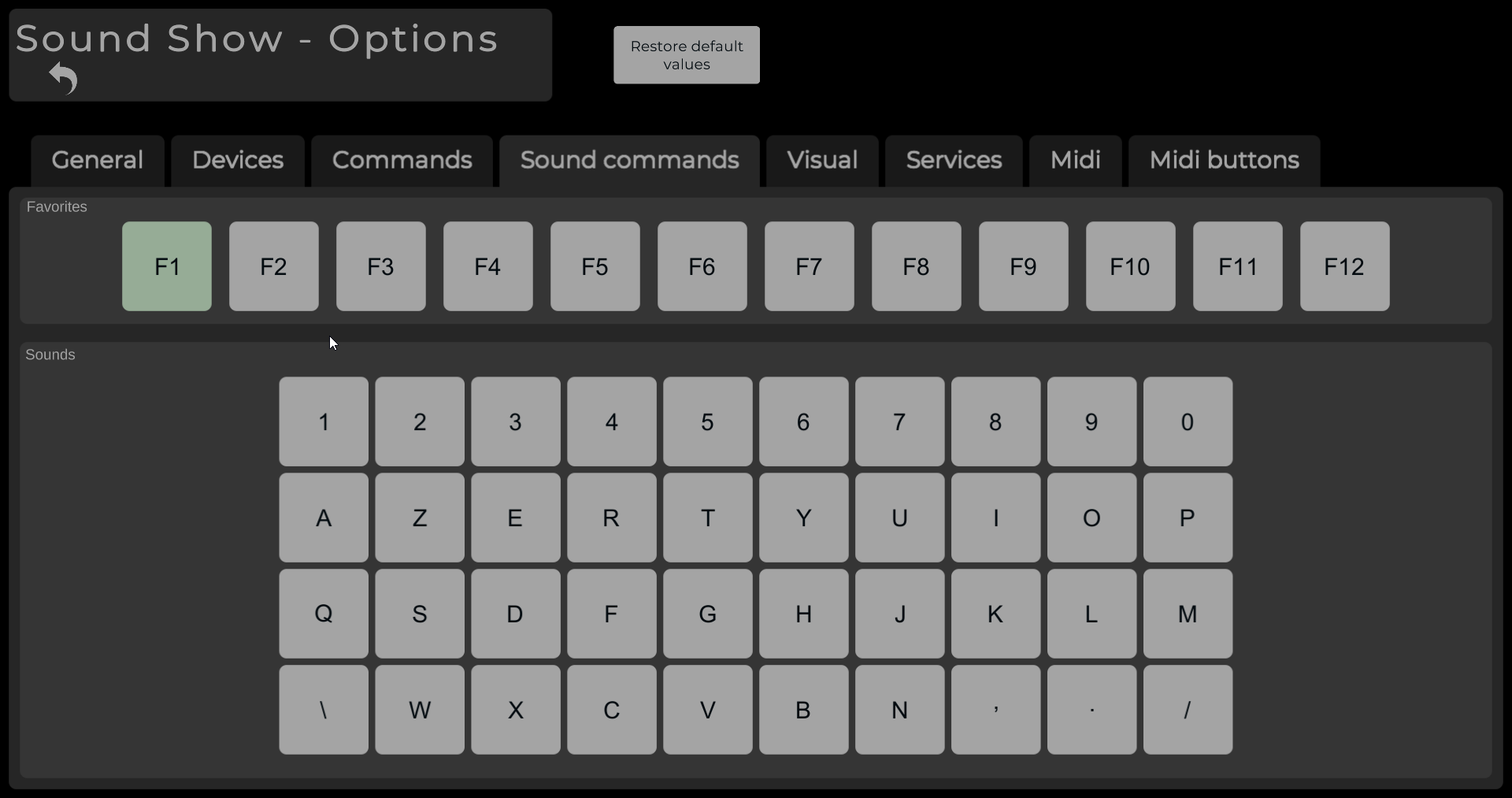Keyboard Shortcuts
Sound Show has many keyboard shortcuts to allow a fast and easy control of your soundboard
You can launch the content buttons by pressing the key indicated on the bottom left of the buttons
Default Keyboard Shortcuts
Space |
Talk-over mode (lower the volume when pressed)
|
Backspace
| Fade out all sounds |
|
Tab
| Go to the next category |
| Ctrl + Tab | Go to previous category |
Button Key
| Start sound |
| Ctrl + Button key |
Crossfade sound
|
Alt gr | Load all elements of the current category |
Maj
| When pressed, send to the sounds started to secondary output |
Caps lock
| Toggle output between main and secondary |
+
| Master volume up |
| Ctrl + | Master volume up faster |
| - | Master volume down |
| Ctrl - | Master volume down faster |
Default mouse actions
| Left click on content button | Start an element |
Right click on content button | Crossfade an element |
Middle click on sound button | Add sound to the quick play category (or remove it) |
Right click on a volume slider | Move progressively to the desired volume (over 1 second) |
Keyboard configuration
You can change most of the shortcuts through the Option view
Change general shortcuts under the "Commands" tab :
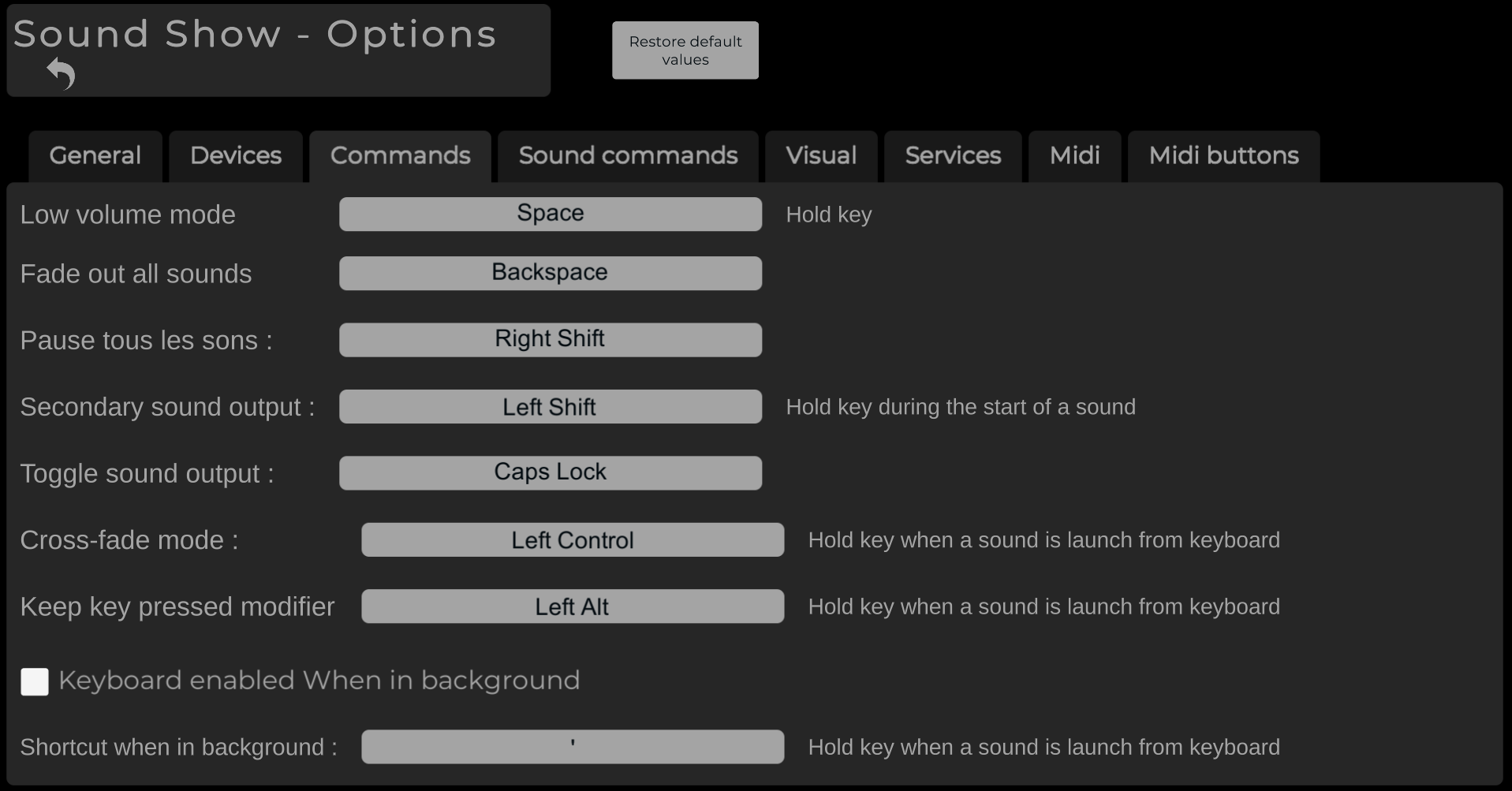
Change the content shortcuts the "Sound commands" tab :