Midi controller
Control Sound Show with your midi controller
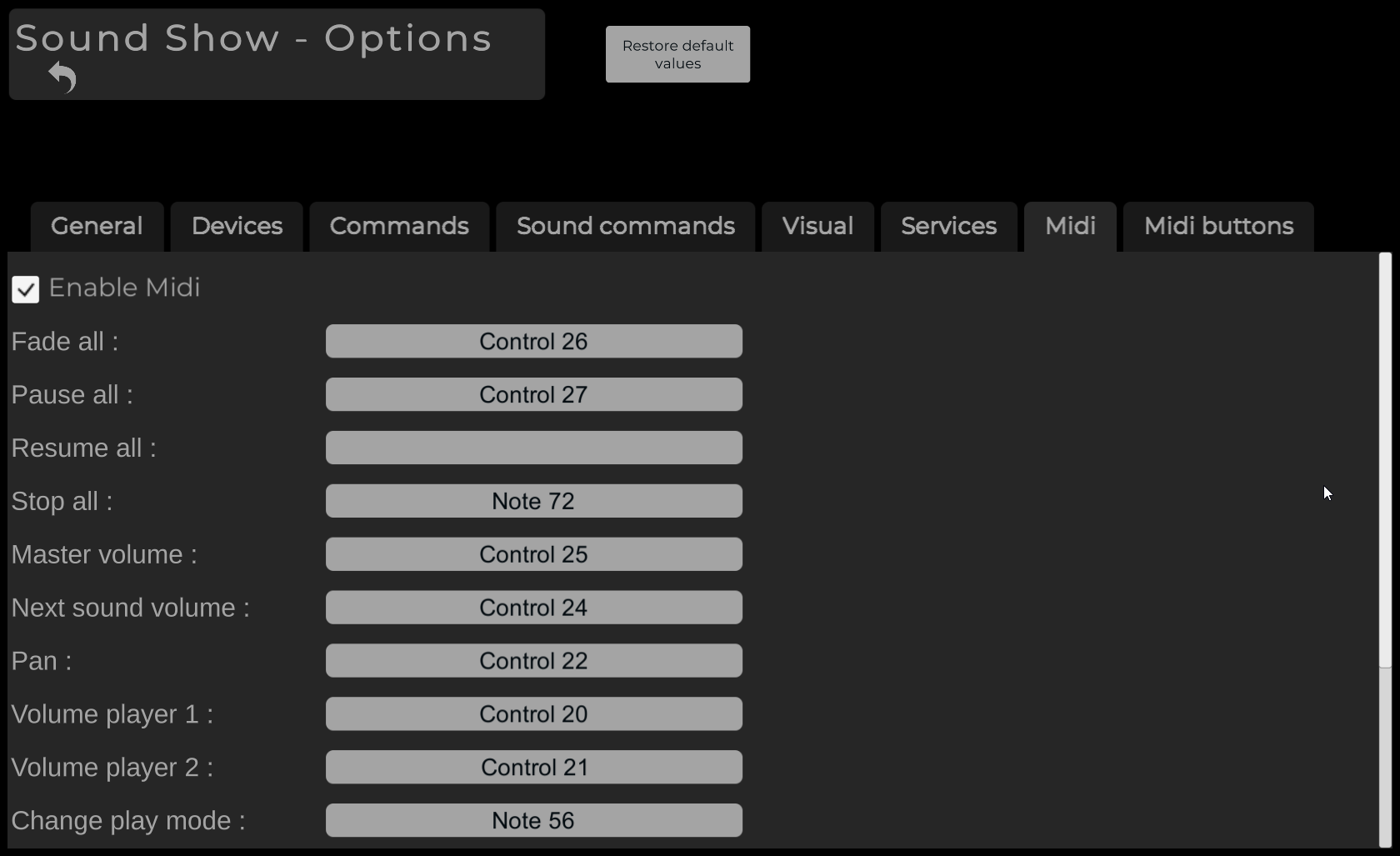
You can with the pro version of Sound Show control your soundboard with your midi controller. Go to the Options view and go to either the "Midi" tab.
Check the toggle "Enable Midi"
You can then click on the buttons on which you want to assign a midi action. Then do the action on your midi controller to assign it.
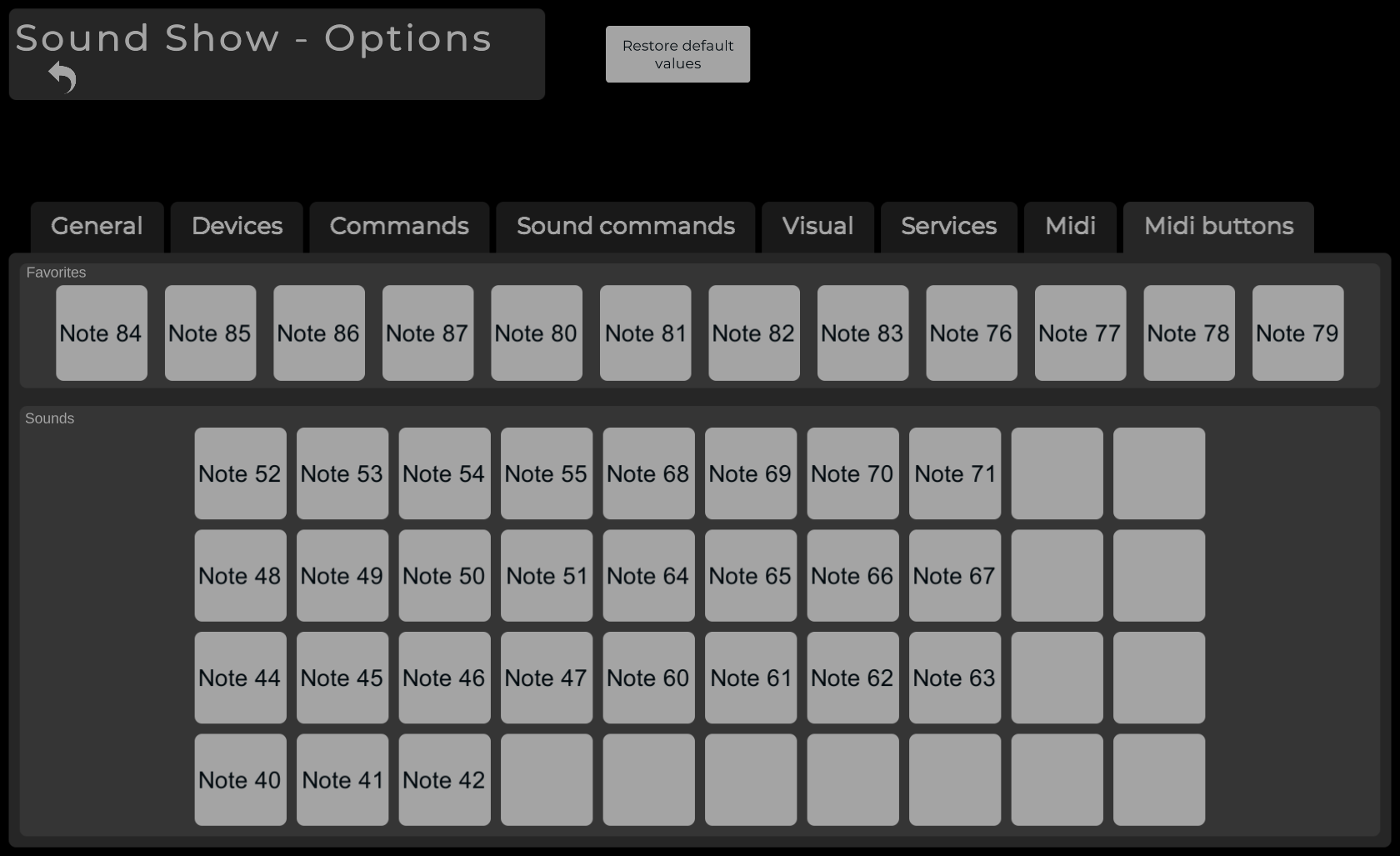
For the launch of the sounds, go to the "Midi buttons" tab and assign each button to a midi action.