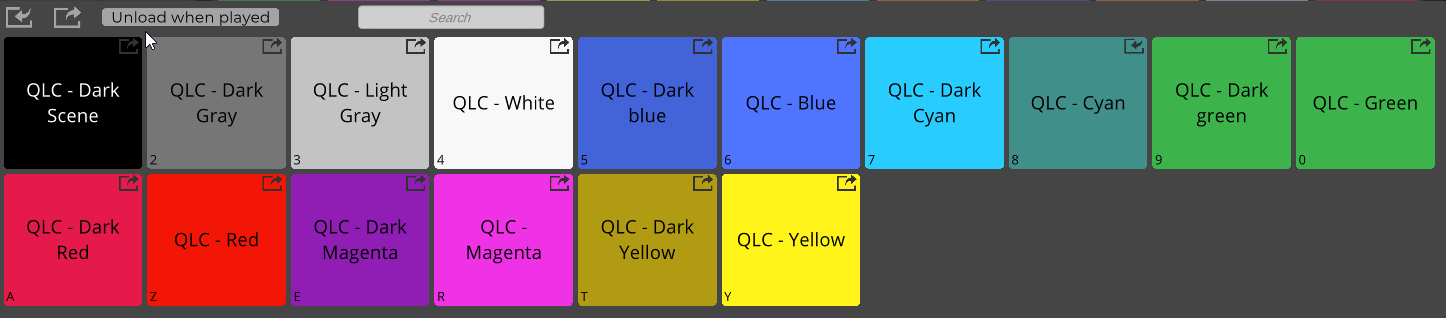Control DMX Lights through QLC+
Sound Show allows you to interact with QLC+ to control your lights.
You can activate or deactivate QLC+ functions
Configuration
Downlad and install QLC+
Configure your lights in QLC+ and create functions to change their value
Start QLC+ with the parameter --web
You can then test that your QLC+ correctly exposes its websocket api by going to the test page : https://www.qlcplus.org/Test_Web_API.html
In Sound Show you can configure your connection to QLC+
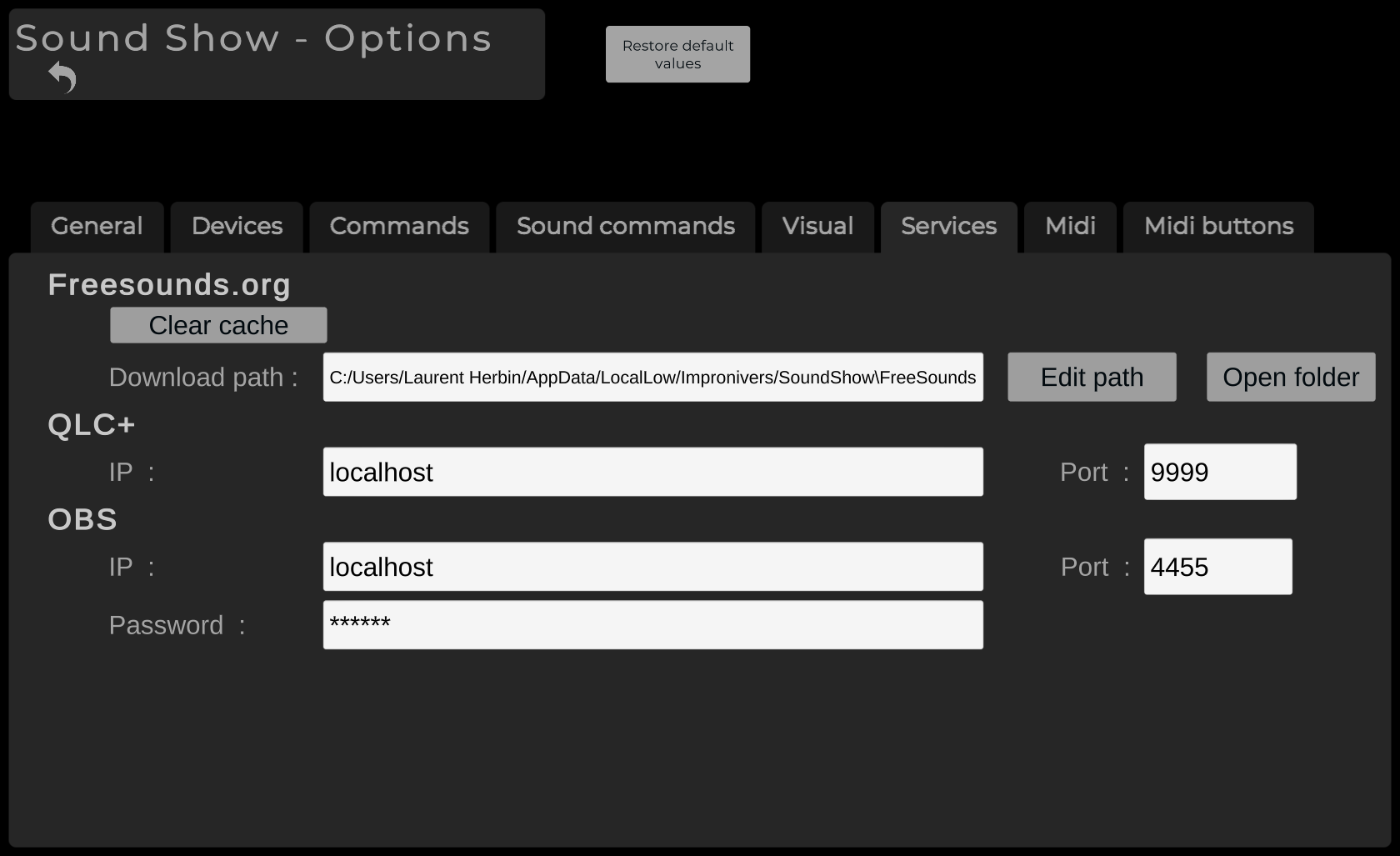
Then you can add qlc+ function to Sound Show
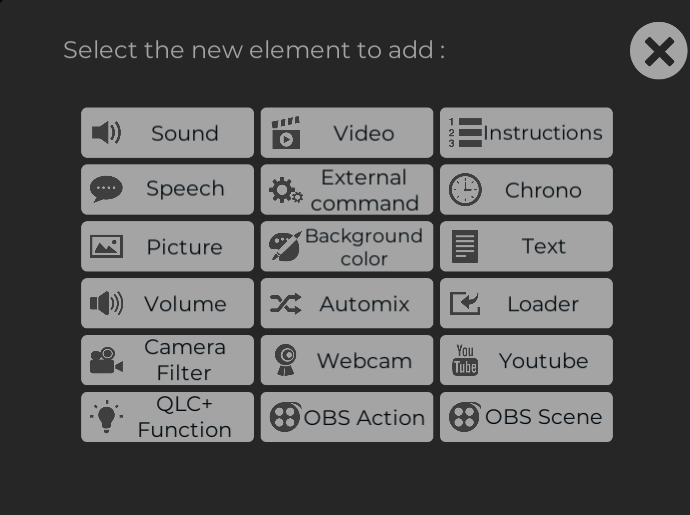
Configure the function.
Set the Id of the qlc+ function
To know the ids of the functions you can use the test page and click on the "getFunctionsList" button
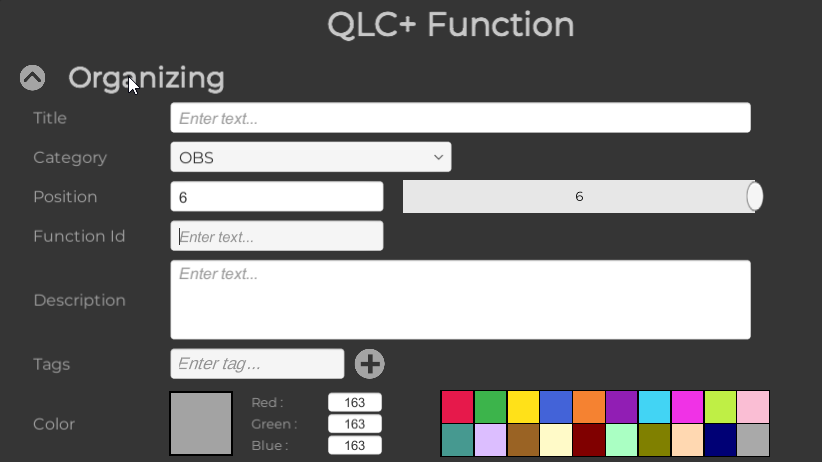
Test your buttons